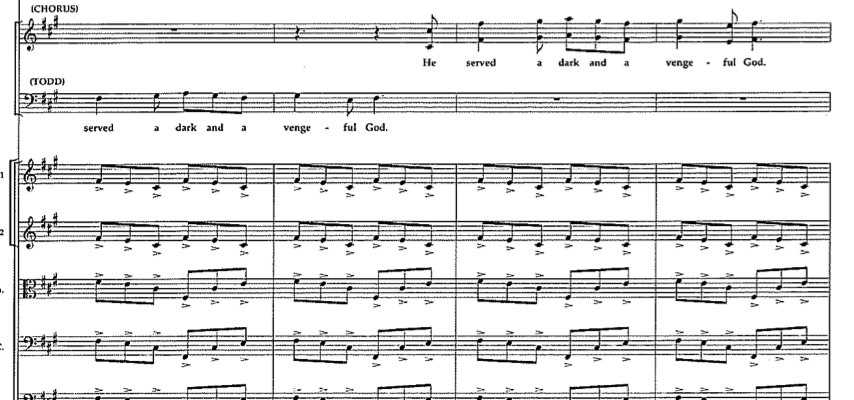Sweeney Todd Through Glass
Reposted from the CU Winds Google Glass blog available here.
Similar to Cindi’s recording with the Syracuse Society for New Music, I wanted to try recording my conducting using Glass. This video is from a very early tech rehearsal, and I posted it for the sheer number of demonstrative qualities that a Glass recording reveals. (As in, the errors you can hear are now fixed!)
First check out the video:
Here’s what you’re seeing:
0:07: I quietly breathe to have the players enter together, but it sounds quite loud on Glass.
0:23: I gesture and whisper to the pianist to continue holding that organ chord.
0:39: I lean over to the Assistant Pit Director to make a rehearsal note: Add a fermata song #4 measure 5.
0:49: The percussion keyboard should be on bells, not xylophone.
0:53: The violinist needed to change a string, so I quietly sing his part to myself. Doesn’t sound quiet here! 1:00: I look over the cellist to fix the intonation.
1:25: I ask the bassoonist to play that initial quarter note much stronger.
2:08: The tempo is initially too slow. To indicate the need to move faster, I begin to move my head up and down around 2:10.
2:26: Big cue to the strong trumpet and horn entrance.
2:40: I quietly say “ow” to myself, as a reminder to fix the intonation in the waltz section.
3:02: Big cue to the stopped horn.
3:15: Eye contact with the percussionist for the accelerando.
3:35: Big cue to the trumpet solo.
My thoughts?
Ouch!: After about 15 minutes, I really began to feel how hot Glass was on my head.
Volume: As Cindi addressed in her own post, all of my comments, singing, and breathing are really loud.
Lighting: Granted we are sitting in darkness, but the low light quality isn’t the best. The bright light facing me is so the actor’s can see me via a television hung above the audience.
Revolutionary: After watching this video, I immediately knew the spots I needed to address in rehearsal. You’re likely thinking to yourself, “just use a video camera!” I do this already; I record all of my rehearsals with CU Winds. The problem is that the audio from the back of the room is all percussion. I need have two devices, an audio recorder in the front of the room, and a camera in the back of the room, and then merge them. While I’m not getting the perspective of watching me conduct, I’m still getting the perspective of seeing the players. It still shows me how much time I spend looking at the score and the amount of extraneous movement I have. Both are critical in assessing my own conducting.
Although this is still a bit of effort, if I was wearing Glass constantly, it wouldn’t be. I wouldn’t need to set up any recording equipment, charge batteries, transfer files over USB (Glass automatically does this.) It would be a seamless way to audit rehearsals after the fact. As someone who is constantly critiquing his own conducting and rehearsal technique, I find this essential.