What the Heck is Music Tech? Midwest Clinic Resources
Preface
I am looking forward to presenting “What the Heck is Music Tech?” with Brooke VanKempen at the upcoming 73rd Annual Midwest Band and Orchestra Clinic. Our goal is to share a casual presentation going over what music technology courses and labs look like in our respective schools. Slides are embedded below, as well as an outline of what we shared in the clinic. Feel free to reach out if either of us can help your music technology programs!
All of our resources are available in this Google Drive folder.
Slide 3: Targets and Objectives
We want to…
- Show you what our music tech classes look like
- Share early teaching challenges
- Share our backgrounds (which include varied music tech training!)
- Discuss the balance of being directors and teaching these classes
This session is for…
- New teachers who are asked to teach this class
- Those teaching general music or music appreciation classes and want to incorporate elements of music tech
- Teachers who are being told they need to add an additional elective and are considering music tech
- Those needing more guidance in shaping a year long curriculum
We love teaching this course, and we are excited to share our passion for it!
Slide 4: What do we actually do?
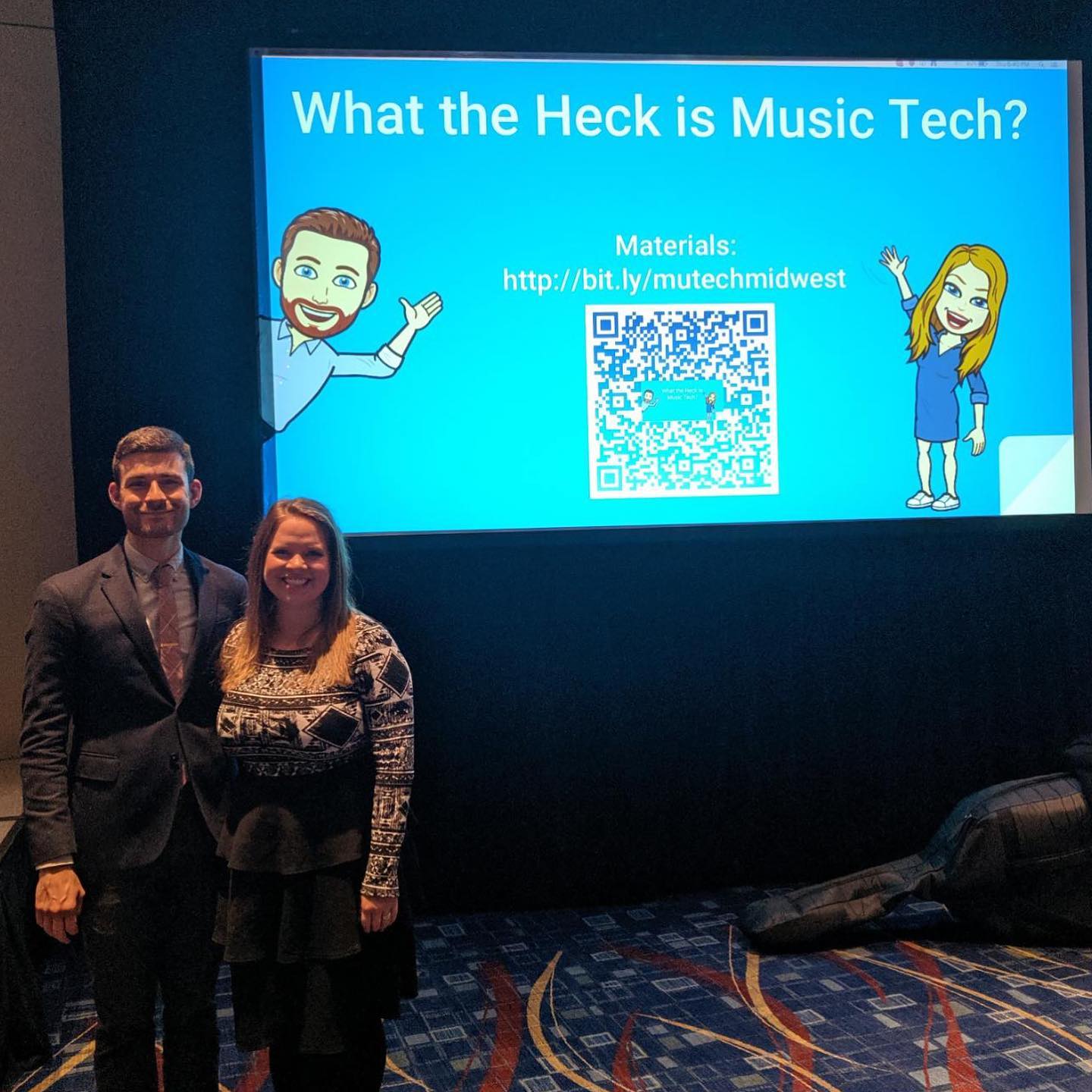 This is a question we face all the time from everyone, and it’s good to have a clear and succinct answer. Why? You always want to give off a great impression about your teaching practice (even if it is a secondary area.) It can be tricky to define though.
This is a question we face all the time from everyone, and it’s good to have a clear and succinct answer. Why? You always want to give off a great impression about your teaching practice (even if it is a secondary area.) It can be tricky to define though.
In brief, I say my music tech class is all about making and listening to music. We cover everything from electronic instruments used in hip hop (the 808), to learning about the fundamentals of music (melody, harmony, rhythm, bass, etc.), to learning about forms (both things like ABA and pop song forms), to making music, to units on film scoring, mixing and mastering processes, and other production techniques.
Take some time to consider a succinct and informative answer about what your curriculum looks like.
Slide 5: Engaging & Culturally Relevant Curriculum
- When I started figuring out what to teach, the first question for me was, “what do the kids want to learn?” Why? I felt it would increase buy-in and reduce potential discipline problems.
- It’s possible to teach them what they’re interested in while still maintaining order, structure, and routines. It’s our job as teachers to figure that out!
- In the beginning of the year, we do a first day form where I ask what they want to learn. I also ask what music they’re listening to do I can steal it for our daily listening assignments.
- I highly encourage you to approach this course as a music educator, versus as a band or orchestra director. What do students need to know to be deemed successful by the end of your course?
Slide 8/9: Centennial’s Curriculum and Grading
Unit 1: Who I Am
- Primarily loops based projects, while students explore implementing musical concepts they already know: texture (thick/thin), tempo (fast/slow), explore major/minor moods, and build portfolios on the free version of Weebly.
Unit 2: The Foundations of Music
-
Use tutorials from soundfly.com to explore the pentatonic scale, major scales, and minor scales. I give basic stems of chord progressions that they need to embellish on for their project, add a bass line, etc.
-
Percussion/drum/beat writing. I give students six different beats (both audio and printed notation) and they have to re-create them. We also do a day in the band room when our percussion director goes over all the instruments and I compare the sounds to their electronic counterparts.
Unit 3: Editing
- Primarily MIDI-based editing. We use a pre-existing MIDI file called “Old Clothes for a New Tune.” They need to use a variety of effects, mostly changing texture through doubling parts, changing instruments, using plugins, etc. More advanced students will change time signature to 5/4 or a waltz, write their own B section, and do other inventive transformations.
Unit 4: Recording
-
We use our media center’s recording studio. Discuss how to get a clean signal into GarageBand and Logic. Students do two recordings projects: a podcast on an artist of their choice and a scary story during Halloween.
-
If you do not have access to a separate space to record, students can use their phones, a handheld Zoom recorder, built-in internal microphones, etc.
Unit 5: Form
- We look at Michael Jackson, Kanye, and Taylor Swift’s music, dissect the form, and ask, “what’s common and what’s not?” Students then pick their favorite artist and present on the forms they find common and uncommon.
Unit 6: Final Project (MIDI project)
- The final semester project is fairly open-ended; students create their own original project or transform an existing MIDI project.
Unit 7: Logic Basics
- I provide several tutorials learning about the features of Logic by using high quality youtube videos. We also complete several simple projects that take less than three weeks.
Unit 8: Mixing/Mastering
- I will present on the most important plug-ins, teach students how to use the mixer in Logic, etc. Students will assigned a plugin, will research it using internet resources and exploration, build a track around it, and share it with the class.
Unit 9: Songwriting
- An extended unit I’m still working on developing, students work in small groups to write, record, and produce a song.
Unit 10: Film Scoring
- Four of five different projects, from recording foley sounds, to doing short soundtracks, to doing an entire scene: dialogue, music, and sound effects.
Slide 10: Classroom Management
- Daily Sign In: Brooke recommends a daily sign-in, which easily tracks tardiness and out of classroom time.
- Remain Mobile: Walk around, encourage students, check progress during the class.
- Assigned Seats: From day one. I would recommend sitting students in a horseshoe to see all screens.
- Organized Curriculum: Keep your gradebook and LMS up to date, and clearly label all projects (e.g. P1, P2, P3.) Students should always know what to work on now, what is past due, and what is upcoming.
Slide 11: Grading Considerations
- Listen with the student and have a conversation – which skills are mastered, and which need remediation?
- Rubrics for mastery: have required skills on every project, and be informative about what grades mean. I would recommend exploring the basics of Standards Mastery Framework. Develop a set of prioritized standards or goals, and ensure students are reaching mastery.
- Try to include both positive feedback and items for improvement. “There are no two words in the English language more harmful than good job.”
Slide 14: Preview Day One at Centennial
If you are a first year teacher, you must read The First Days of School by Harry Wong. He covers how to set up day one for success. It is the most important day of the year!
Consider this flow:
- Students enter, find their name on a computer, with the slide up on how to access the computers.
- Students answer a Google Form: name, musical background, favorite artists, what you want to learn, what I should know about you.
- I cover what each day looks like, a daily listening assignment, short demo/lecture, then lab work time.
- Rules, procedures, more about be, are reviewed, and then we start exploring GarageBand.
Slide 15: Types of Students and Solutions:
Consider that you will be interacting with students we might not see as often in ensemble courses.
- ESOL Students: Be very intentional to define all terms, and have them written down and accessible through your LMS.
- Discipline: Students should sit in assigned seats, know of clear expectations, and be following a defined curriculum. If you treat the course like another planning period, they will too!
- Absenteeism: Keep resources online. I would encourage screen recording most of your demos. (QuickTime is free and included on your Mac. Screencastify works well too.) Write out clear instructions using numbered steps.
- Advanced Students: I would avoid a balance of “paint-by-numbers” and extremely open-ended projects. Both have a time and place in the curriculum, and be sure to provide enrichment opportunities for students who have prior experience.
Slide 16: Balancing the Workload
- Time Management: Have a unit/curriculum plan going into the semester. I highly encourage building it over the summer, so the semester is as turn key as possible.
- Small Classes: Do everything possible to ensure 1:1 in the classroom. Consider stressing to whomever builds your schedule, “How do I know if students have mastered standards if I can’t see what they can create on their own?”
- Passive PD: Explore the “I Teach Music Technology” Facebook group. Have conversations with friends and colleagues about what they are working on with their students. Professional development does not need to be limited to conferences.
- Grading: Consider grading during class through student presentations or by sitting with each individual student.
Slide 17: Troubleshooting
-
Murphy’s Law. Be prepared for the worst: no power, no internet access, obscure error messages, etc. Be sure that you practice any skills you need before demonstrating them for your students.
-
Teach your students how to be resourceful. The internet can teach them as much as its teaching you!
Slide 18: Resources
- Use your student army to set up and dissemble your lab, install software, troubleshoot, make example projects, etc.
- Explore this Google Drive folder for project ideas.
- Two great books worthy of purchase include Using Technology to Unlock Musical Creativity by Scott Watson and Teaching Music through Composition by Barbara Freedman.
- If you Google “high school music technology”, you will find numerous website that offer many curricular resources.
Slide 19: Minimum Requirements
- You can get started with iPads, Chromebooks, or old computers. See the slide deck for several phases of implementation and upgrade.
Slide 20: The Ask
Be sure to use language from your district to ask for what is best for your students. Some terms we use include:
- “…individualized, personalized, authentic, and industry standard technology…” and “…ensure a guaranteed and viable curriculum to every student…”
- Have a good, better, best option when making proposals. Who wouldn’t want the best for their students? (However, all three solutions must work if finances are limited!)
- Consider student impact and collaboration with other areas.

